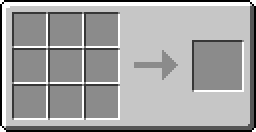The Digger's Backpack is created on a regular crafting bench. It has 15 inventory slots that hold - for example - sand, dirt, cobblestone, gravel, netherrack, and soul sand. It holds blocks commonly found while digging, but not ores (which are stored in the Miner's Backpack), nor blocks that have to be smelted or crafted, such as stone or stone brick (these go in a Builder's Backpack).
Does not work with most blocks added by mods, such as Marble or Red Rock Cobblestone.
The Digger's backpack has 4 different modes:
- Default - Takes in the ores listed below. (no added icon)
- Locked - Doesn't take in anything, but can still be opened. (lock icon)
- Receiving - Shift-Right clicking on a chest will take all matching items. (green up arrow icon)
- Resupply - Keeps a stack of the item in the hotbar. (yellow down arrow icon)
Usage[]
You can cycle through the modes listed above by crouching, and then right clicking with the pack selected in your hotbar. In any mode but Receiving, Shift-right clicking on a chest will dump all items out of the pack, space permitting. To open the Digger's Backpack, place it on your hotbar and right click with it selected.
The Digger's Backpack can be upgraded to a Woven Digger's Backpack using the Carpenter.
Crafting[]
| ||||||||||||||||||||||||||||||||||||||||||||||||||||||||||||||||